User Manual
Song List

This screen lets you determine the song properties that are included in the song list area of the generated email when you share a set. These values may be outputted as bulleted text, or as columns in an HTML-formatted table. The screen features two lists:
Active
These are the song properties that are desired to be outputted in the song list. You use the reordering handles on the right to change the order of the active properties. In addition, you can drag properties you don't want displayed in the song list to the available section.
Available
These are properties that are available to be included in the song list. To add them, drag then to a position in the active list. When you're done, tap on the Done button to save changes.
Properties
The following are all the properties that are available to be placed in the song list.
- Title is the song title.
- Artist is the artist.
- Key is the key or the transposed key depending if transposition is enabled and if the original key should be shared.
- Tempo is the BPM of the song.
- Time is the time signature.
- Icon is the icon assigned to the song.
- Number is the song number.
- Author is the name of the person who authored the document.
- Capo is the capo setting is capo is enabled and if it is not off.
- Duration is the duration of the song in h:mm:ss format.
- CCLI is the CCLI song number.
- Copyright is the copyright attribution.
- Instrument is the instrument that is used for the song.
- Keywords are a comma-delimited list of keywords assigned to the song.
- Flow is the flow assigned to the song.
- Lyricist is the person who wrote the lyrics.
- Composer is the person who wrote the music.