User Manual
Extract Text
OnSong can extract text from nearly any file type that it can import. The following extraction methods are supported by OnSong.
Adobe PDF Text (.pdf)
Extracts text content from PDF files and uses positioning to determine line breaks. PDF files are designed to accurately replicate the printed page and may not contact textual content. This may result in the PDF file being submitted for OCR or optical character recognition.
Apple Pages (.pages)
Older versions of Pages can be converted. Newer versions are not currently supported due to changes in the file format. If you need to convert newer Pages files, please export as a plain-text file from the word processing application.
HTML Files (.html)
This method extracts text and strips HTML tags from web-viewable files like HTML.
OpenOffice Text (.odt)
OpenOffice files can be converted into text despite some versions of iOS not being able to view the original files.
Optical Character Recognition (.pdf, .jpg, .png, .tiff, etc)
If a file is an image, OnSong can submit it for optical character recognition. The quality of the output does depend on the image file. For instance, handwriting will produce poor results.
Microsoft Word (.doc and .docx)
Extracts text content from all versions of Microsoft Word.
RTF Files (.rtf, .rtfd)
RTF is a basic file format for word processing. OnSong can extract text content from these as well.
Note: Conversion is the process of converting a particular file type into text. Source files rarely have content in a form that matches perfectly with the OnSong or ChordPro file formats. You will need to adjust the content after conversion for best results in OnSong.