User Manual
Chord Variation Editor

The chord variation editor is used to create new chord variations, or to edit existing ones. It contains the following fields:
Chord Name
Type the name of the chord in the first line. This is used to match the chord variation to an alphabetic chord. Required.
Frets
Type the frets used to play the chord on the instrument here. This is required and can consist of:
- x to not play the string at all
- 0 to play an open string
- 1-9 to play with frets one through nine.
- A-Z to play with frets ten through thirty-six.
If you add a space between each value, you can use numeric values higher than the ninth fret. For example, you can express a chord like this: x 0 12 11 10 8
Finger Positions
Use the last line to enter finger positions for the chord. This is optional, as fingerings are calculated if they are not specified. Finger positions consist of:
- - the string is not played with any fingers.
- 1 play the string with the index finger
- 2 play the string with the middle finger
- 3 play the string with the ring finger
- 4 play the string with the pinky finger
Tap on the Done button to save the changes or create the chord variation.