User Manual
ChordPro Settings

These settings allow certain parts of the ChordPro syntax to be rendered differently and includes the following options:
Hide Bridge Section Label
When a {start_of_bridge} or {sob} directive is encountered, the OnSong will output Bridge: as a section label if none is defined. Turn on this switch to hide the label.
Hide Chorus Section Label
When a {start_of_chorus} or {soc} directive is encountered, the OnSong will output Chorus: as a section label if none is defined. Turn on this switch to hide the label.
Hide Part Section Label
When a {start_of_part} or {sop} directive is encountered, the OnSong will output Part: as a section label if none is defined. Turn on this switch to hide the label.
Hide Verse Section Label
When a {start_of_verse} or {sov} directive is encountered, the OnSong will output Verse: as a section label if none is defined. Turn on this switch to hide the label.
Increment Section Labels
When this switch is enabled, sections defined using the ChordPro {start_of_?} directive that don't have section labels defined will be automatically incremented resulting in section labels like Verse 1:, Verse 2:, etc.