User Manual
Output Options

The output options menu gives you the ability to customize how files are exported including:
Filename
By default, this field is blank resulting in the default file name to be used. The appropriate file extension will be appended to the end of the name. The default filename appears as placeholder text.
Files
This section handles how multiple outputted files should be handled including:
Collate
By default, individual songs are each exported as their own separate file. If you have a set with four songs, and one file format selected, then four files will be generated. If you choose As single file, the songs are exported into a single file per file format.
Compression
If you need to always send a single file attachment or export, this is a great option. All outputted files are compressed into a ZIP archive and then exported. Default is off.
Include
This section lets you choose what is included during the export process. These include:
Annotations
When exporting PDF files, this can be used to remove annotations like sticky notes from the file output. Options are on (default) and off.
Chords
This determines if chords are exported along with lyrics. Options include on (default) and off. Default is on.
Flow
Flow will expand the song content, repeating sections as directed.
Transposition
Lastly, you can determine if and how transposition is applied to the output including:
Key
This lets you determine if the original key should be used by setting transposition to Original. Alternately, you a choose Transposed to export the transposed version of the chart (default).
Capo
You can use this setting to determine if the output has a capo applied if set in the style preferences menu.
List Settings
The following are options that change how song lists are exported.
Columns
You can customize what columns are displayed by default in the song list. Default is Title, Artist, and Tempo.
File Format
Here you can specify the format you would like to output for a song list. Default is Adobe PDF.
Paper Size
This is the paper size to use when outputting song lists.
Paper Orientation
This is the orientation of the paper when outputting song lists. Options include: Landscape (default) and Portrait.