User Manual
Choose Scope

When you share in OnSong, the songs in the viewer are automatically selected. For instance, if you are viewing a single song from a collection or book, OnSong will mark just that song to be shared. If you are viewing a set, then OnSong will select each song in the set. You can change the scope of what is shared in the share menu by tapping on the title of the share menu or pressing the ... button.
Song
The default option when not viewing a set is to select the currently viewed song to be shared. This displays the song title and artist.
Set
If you've viewing a set, OnSong will automatically share that set and all contained songs with the recipient.
Book
If you wish to send more songs that what is contained in a set, you can choose the currently selected book or collection as the scope.
Custom
If none of these options work great for you, create a custom list of songs by choosing the Pick Songs scope.