User Manual
Pick Songs

If you need to select a custom assortment of songs to share, you can choose them manually through the Pick Songs screen. This screen has the same features as the usual song list including.
Picking Songs
To pick songs, place checkmarks next to the songs to be included and then tap Done to make your selection.
Search Songs
You can use the search bar at the top of the screen to search for songs. The search field will search songs by title as you type. If you press enter or Search on the virtual keyboard, it will deep search the lyrics of the song.
Sorting Songs
You can tap on the icon in the lower left corner to choose from a variety of ways to sort the list of songs.
Adding Songs
You can import new songs into the list using the icon in the lower right corner. This will open the Add Songs menu where you can import from various locations and providers.