User Manual
Globals

MIDI globals can be thought of as named collections of MIDI events that you can recall anywhere you use MIDI events in OnSong. The advantage is if you want to change the MIDI events in the future, you can just change the MIDI global in one place and it applies everywhere in your library.
Adding Globals
To add a global, just tap on the + button in the lower right corner. This opens the MIDI Global Editor where you can set the name and tag used for the global as well as MIDI events.
Editing Globals
Tap on a global to edit it in the MIDI Global Editor.
Reordering Triggers
You can change the order of MIDI globals appearing in this list either by tapping on the Edit button in the upper right enter edit mode, or via drag and drop. The order of the globals have no bearing on their function but it only for user preference.
Removing Triggers
You can delete a MIDI global by swiping right to left over it and tapping on the Delete button. You can also delete the trigger when in the edit mode.
Changing Settings
You can change how OnSong handles MIDI features through the MIDI Settings Menu. This allows you to perform additional functions such as listening for chords or playing chords back through your MIDI instrument.