User Manual
Google Drive

These settings effect how Google Drive imports work include:
Import Google Docs as
When you import Google Docs from Google Drive, OnSong needs to determine how the document should be converted. You can choose from the following formats for Google Docs conversion:
- Off prevents the document from being imported.
- HTML converts the document into an HTML file.
- PDF converts the document into a PDF file to retain all formatting. This format will not convert well into a text-based document however (Default).
- RTF converts the document into a Rich Text Formatted file.
- Text converts the file into plain text which will work best for creating OnSong or ChordPro file formats.
Show Shared Content
Google Drive can contain your files, but also contain folders and files that were shared with you. By default OnSong can show you the shared content, but you can also turn this off if desired to make the Google Drive contents less verbose.
OnSong 2026 — Last Updated on January 11, 2023